- Bank

12 Months for 4.07% APY* !
Our Certificates of Deposit (CDs) offer a safe and reliable way to get guaranteed returns, helping to maximize your money.
- Borrow

Apply for a VISA Rewards Card Today!
Earn more and pay less with our Rewards Credit Card. Get 1.5% cash back on purchases and enjoy a low interest rate—nearly half the national average.
- Belong

Not a Member? Join Today!
As Howard County’s Community Credit Union, APL FCU is open to anyone who lives, works, attends school or regularly conducts business in the county.
- Resources
- Services
- Address Change
- Safe Deposit Boxes
- Foreign Currency
- Money Orders
- Wire Transfers
- Online Applications
- Additional Services

Financial Education with Banzai!
In-depth lessons and resources to help you dive into the financial topics you care most about.
-

Apply for a VISA Rewards Card Today!
Earn more and pay less with our Rewards Credit Card. Get 1.5% cash back on purchases and enjoy a low interest rate—nearly half the national average.
-

Apply for a VISA Rewards Card Today!
Earn more and pay less with our Rewards Credit Card. Get 1.5% cash back on purchases and enjoy a low interest rate—nearly half the national average.
-
- Accounts
- Access
- Account Services

12 Months for 4.07% APY* !
Our Certificates of Deposit (CDs) offer a safe and reliable way to get guaranteed returns, helping to maximize your money.
-
- Vehicle Loans
- Real Estate
- Credit Cards & Personal Loans

Apply for a VISA Rewards Card Today!
Earn more and pay less with our Rewards Credit Card. Get 1.5% cash back on purchases and enjoy a low interest rate—nearly half the national average.
-
- About Us
- Member Discounts
- Contact Us

Not a Member? Join Today!
As Howard County’s Community Credit Union, APL FCU is open to anyone who lives, works, attends school or regularly conducts business in the county.
-
- Services
- Learn
- News

Financial Education with Banzai!
In-depth lessons and resources to help you dive into the financial topics you care most about.
Routing Number #255077998
Digital Banking

Apply for a VISA Rewards Card Today!
Earn more and pay less with our Rewards Credit Card. Get 1.5% cash back on purchases and enjoy a low interest rate—nearly half the national average.
SYSTEM UPGRADE SERVICE COMPLETED:
|
APPLY | OPEN | JOIN
Existing Members
If you are currently an APL FCU member, please sign into Digital Banking to open new accounts and/or apply for a loan.


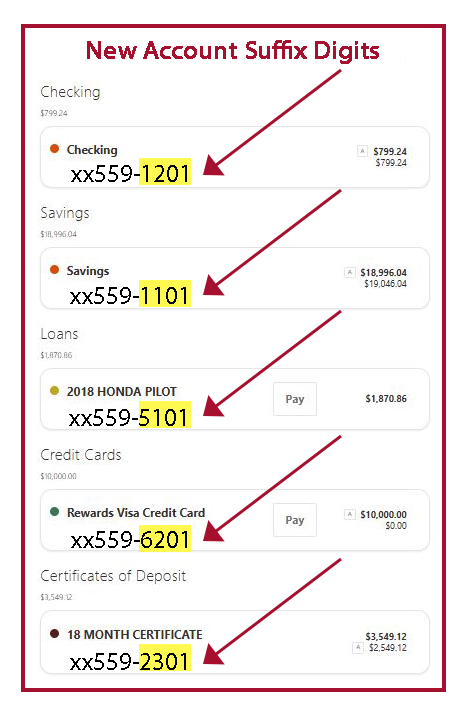 How will this upgrade affect my account access?
How will this upgrade affect my account access?